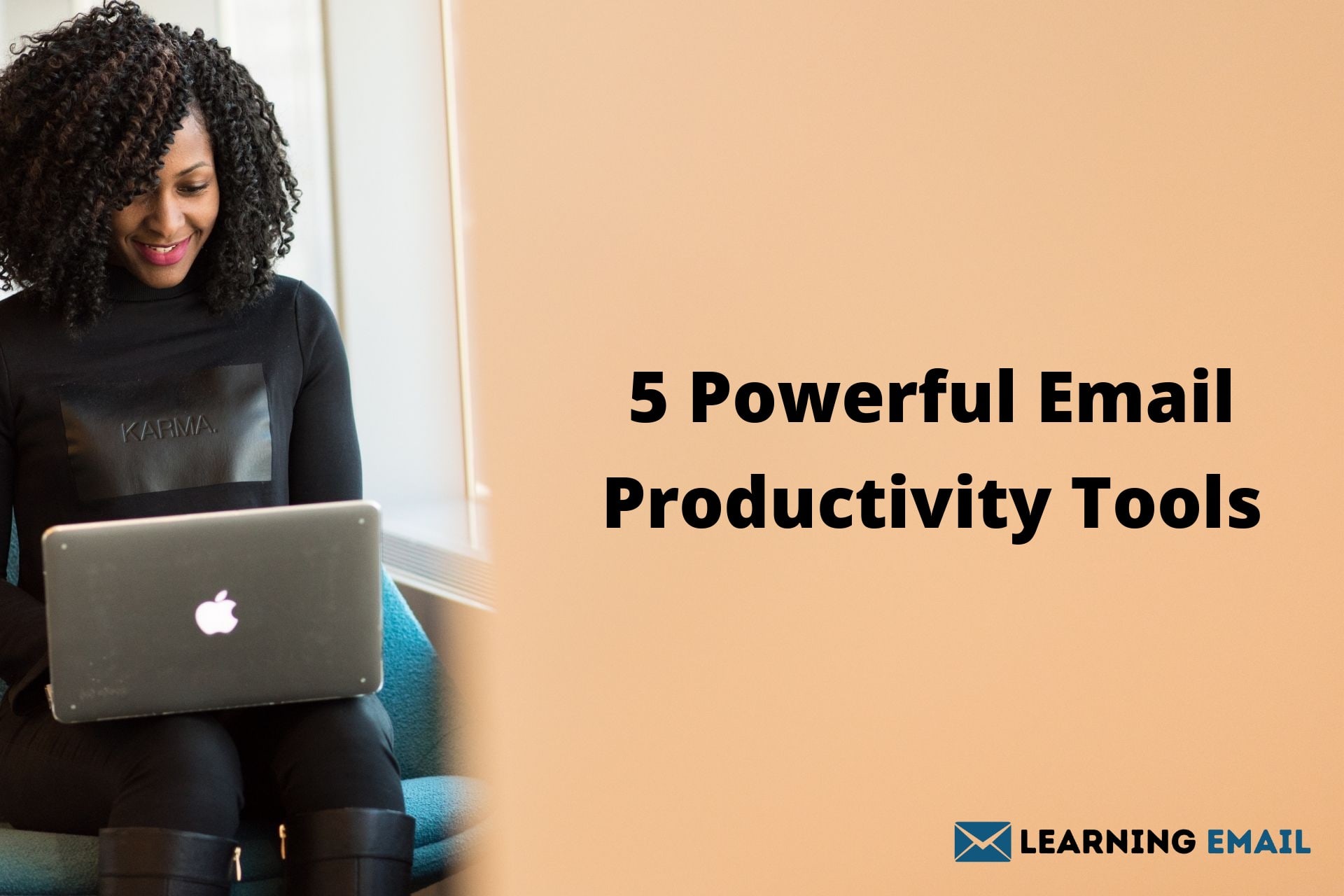5 Powerful Email Productivity Tools
Email is the main way we communicate with one another. We are always reading or writing email. We receive hundreds of emails a day. It is fair to say that for most of us, there comes a time when we need help sorting out the email we receive. Some time in the past people started writing their own software to help aid their productivity and efficiency. There are a number of different Email Productivity Tools which you can use, below we have listed 5 of the most powerful ones.
Mailbox
Mailbox helps you to sort your email and save you time. It integrates with Gmail, iCloud, Yahoo! Mail and AOL Mail. It automatically sorts your emails into 3 main sections. Emails that need your immediate attention, emails that can wait and emails that you want to file away.
The best thing about Mailbox is that is allows you to use swipes to perform actions on your emails. You can choose to archive, delete, snooze or star an email with one swipe. This is much faster than opening an email and doing it from there.
Boomerang
Boomerang is an email productivity tool which allows you to schedule your emails. You can create an email now and then send it later. This is great if you want to send an email which is not urgent but you are busy right now. Boomerang allows you to schedule the emails for sending at another time or date. You can schedule your emails to be sent in a few hours, days or weeks time.
Boomerang also helps you to handle your “Do Not Disturb” Emails. This is a very important feature for anyone who has had the experience of waking up with 100+ emails! Boomerang allows you to set a time period, i.e. 8 hours, during which you will receive no emails. Once the time period is up, the emails will be sent and you can reply to them.
SaneBox
SaneBox is a productivity tool which sorts your emails based on your past behavior. It is based on a simple premise that if we have the same interactions with an email repeatedly, we will file it in the same way. For example, if we receive a newsletter from a company, we will save it to a newsletter folder. The logic of SaneBox is that it learns based on what you have filed in the past and helps you with that.
SaneBox allows you to remove the distraction of email, such as, marketing emails from sites that you subscribed to years ago but no longer use. You are able to turn these emails off. SaneBox also blocks emails by diverting them into SaneLater. This allows you to turn those emails back on when you want.
WiseStamp
WiseStamp allows you to place a photo in your email signature. You link the photo to wherever you choose. As well as your photo, WiseStamp allows you to show links to your social media channels and blog. All this can be updated in your profile.
You can even create custom buttons for your email signatures. You could use a button to tweet or email an article from your blog. You can also change the fonts and colours of WiseStamp.
Mixmax
Mixmax is one of the best tools for increasing email productivity. It is designed to be used from your desktop or your mobile phone. It works in conjunction with Gmail and Google Apps. It uses Gmail conversations to create messages within the email program. This means that when you open an email from someone, you can reply directly from the email without the need to open the Gmail site.
Once you have replied to an email, you can keep on replying in the same thread. There is no need to keep jumping from email to email. You can also attach documents from Google Drive. You can also use integration with other software like Salesforce, Evernote and MailChimp.
We hope this list has given you a starting point to look for productivity tools. It can be quite tricky finding the right ones for you. The more you use and test them, the more you will know which tools work for you.